Best Tools for Remote Computer Troubleshooting

In today’s digital age, troubleshooting issues remotely has become a necessity for businesses and individuals alike. The ability to diagnose and fix computer problems without being physically present not only saves time but also enhances efficiency. Having the right software tools can make a world of difference in remotely identifying and resolving technological issues. Below, we delve into some of the top software solutions that can help you seamlessly manage and troubleshoot computers remotely. Whether it’s a minor glitch or a major system failure, these tools offer features that cater to various remote troubleshooting needs.
HelpWire
HelpWire is a top-of-the-line remote desktop software known for its reliability and extensive feature set. It allows IT professionals to remotely access user systems and troubleshoot issues with ease. I’ve personally found it invaluable in resolving a range of technical problems remotely. An intuitive interface combined with powerful diagnostic tools makes it a preferred choice for many.
Pros
- Seamless remote access
- Advanced diagnostic tools
Cons
- Cost may be high for small businesses
- Requires stable internet connection
TeamViewer
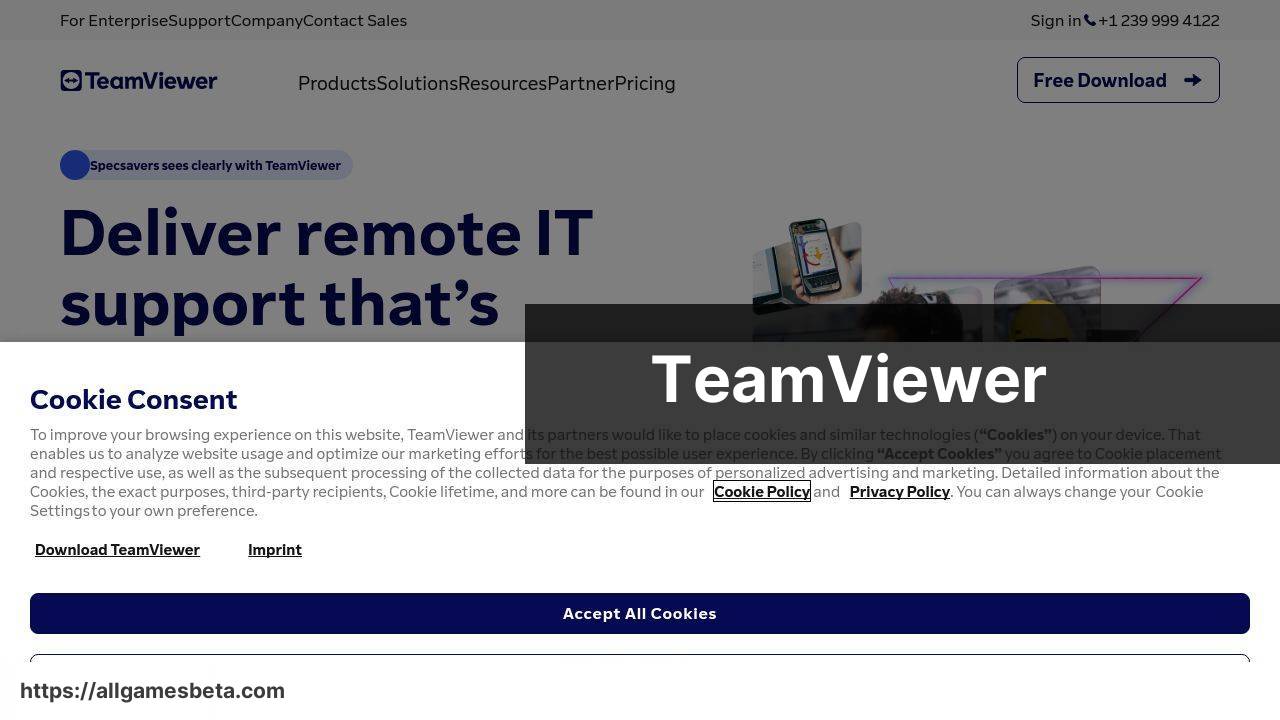
TeamViewer is another beloved remote desktop software. It provides quick and secure remote access to devices, making it ideal for troubleshooting. Whether you’re assisting a colleague or managing IT support for a larger organization, TeamViewer offers a robust set of features that streamlines the troubleshooting process.
Pros
- Wide device support
- High-security standards
Cons
- Performance can lag on slow connections
- Subscription costs can add up
AnyDesk
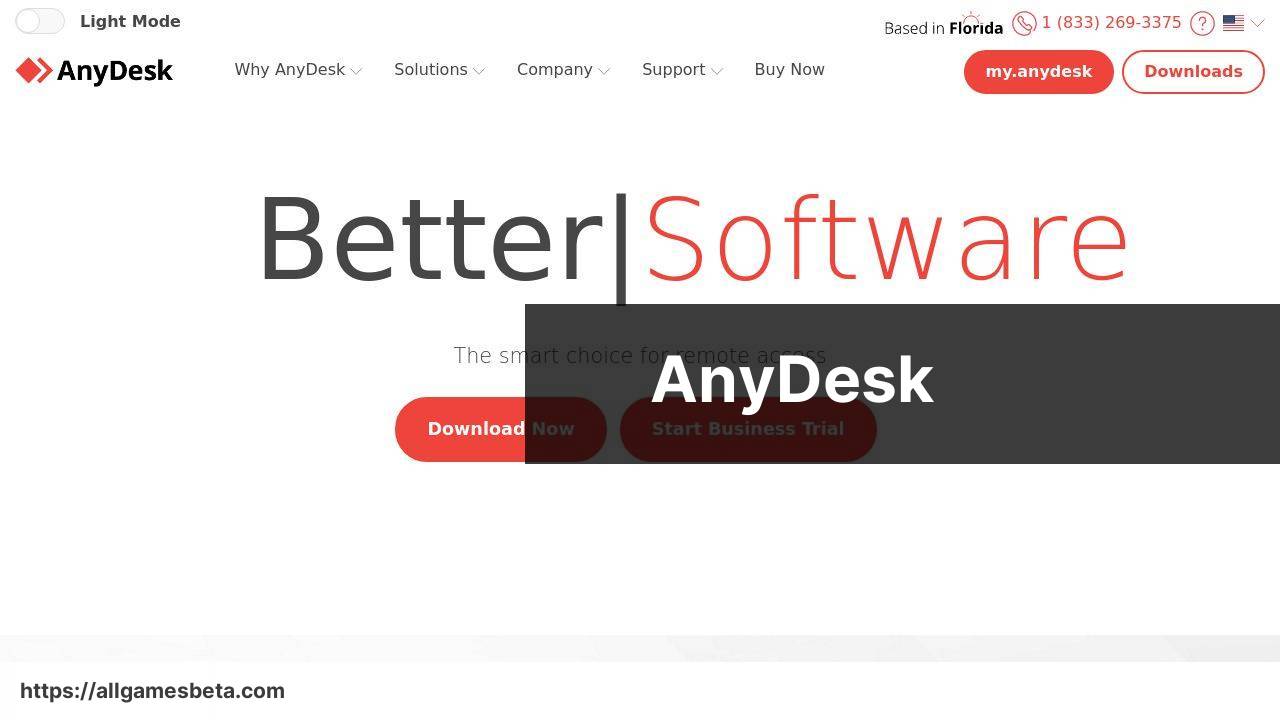
AnyDesk is known for its smooth and fast remote connections, ensuring minimal latency. It’s a lightweight solution that doesn’t compromise on features. From screen sharing to file transfer, AnyDesk covers all essential aspects of remote troubleshooting and is highly recommended for its user-friendly interface.
Pros
- Low latency
- Easy to use
Cons
- Limited features on the free version
- Support response time can be improved
LogMeIn

LogMeIn offers a powerful suite for remote troubleshooting. Its extensive set of tools includes file transfer, remote printing, and multi-monitor support. With a focus on security and reliability, LogMeIn is a solid choice for businesses needing a dependable remote access solution.
Pros
- Robust feature set
- High-security emphasis
Cons
- Higher pricing plans
- Complex for new users
Splashtop
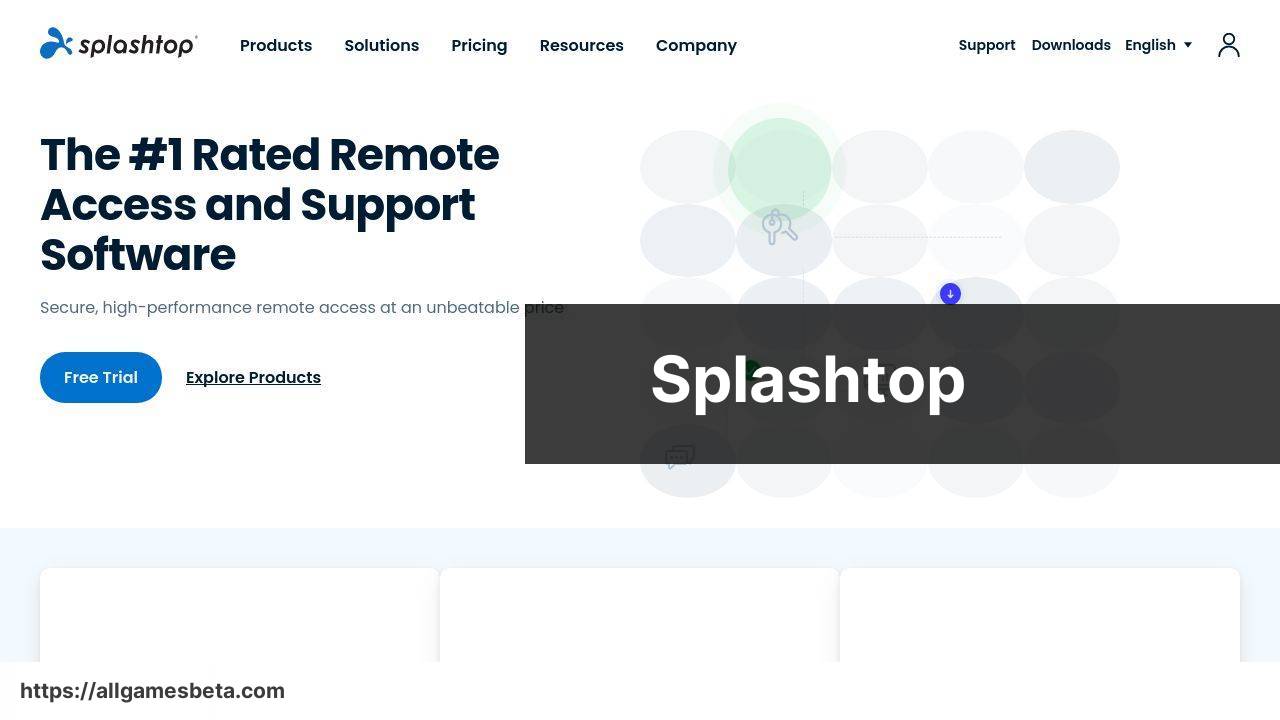
Splashtop is highly regarded for its affordability and ease of use. It offers reliable performance for both individuals and businesses. With cross-platform support and robust security features, Splashtop makes remote troubleshooting simpler and more effective.
Pros
- Affordable plans
- Easy setup and navigation
Cons
- Limited features compared to competitors
- Mobile experience can be laggy
Chrome Remote Desktop
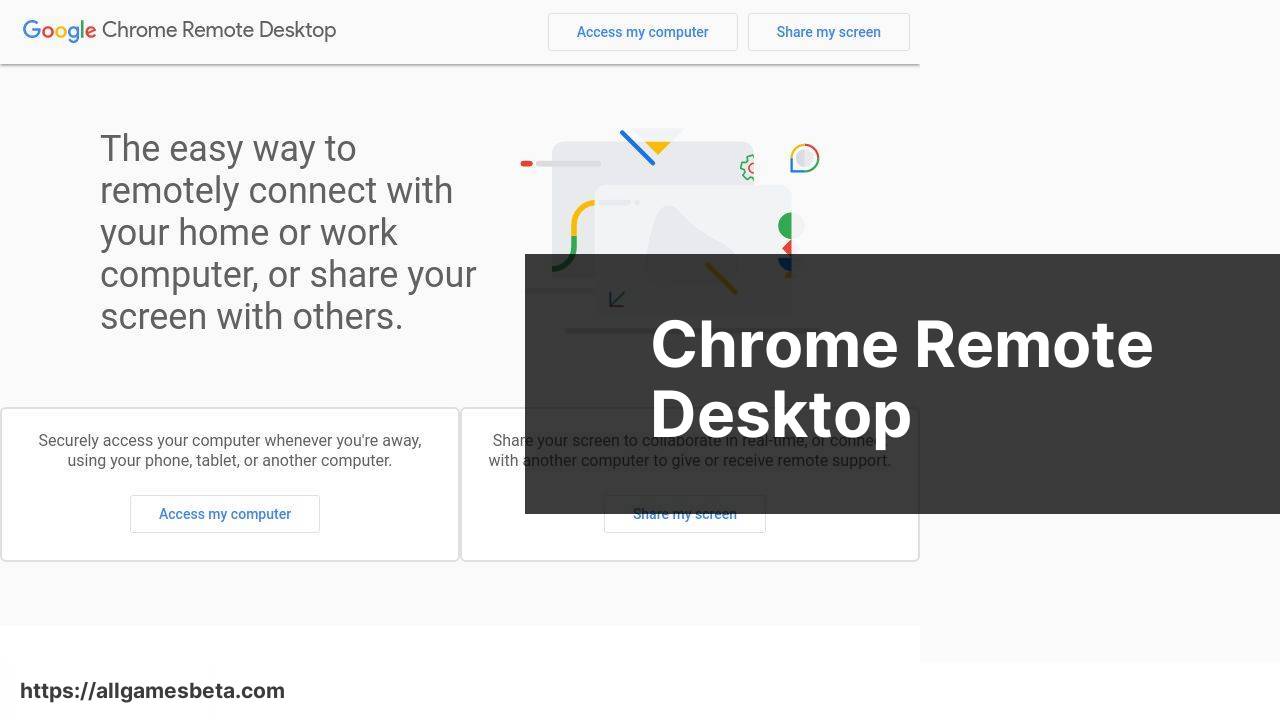
Chrome Remote Desktop is a free and straightforward tool by Google. It’s perfect for quick fixes and accessing your computer remotely from a Chrome browser. While it may not have advanced features like other tools, its simplicity and ease of use make it a go-to for basic needs.
Pros
- Free to use
- Simple and clean interface
Cons
- Lacks advanced features
- Limited to Google Chrome
MSP360 (formerly CloudBerry)

MSP360 offers robust remote desktop capabilities with a focus on backup and cloud storage. It’s a comprehensive solution for IT professionals looking for both remote access and reliable backup options. MSP360 also integrates seamlessly with various cloud services, providing flexibility.
Pros
- Combines remote access with backup
- Flexible cloud integrations
Cons
- Can be complex to configure
- Higher learning curve
Dameware
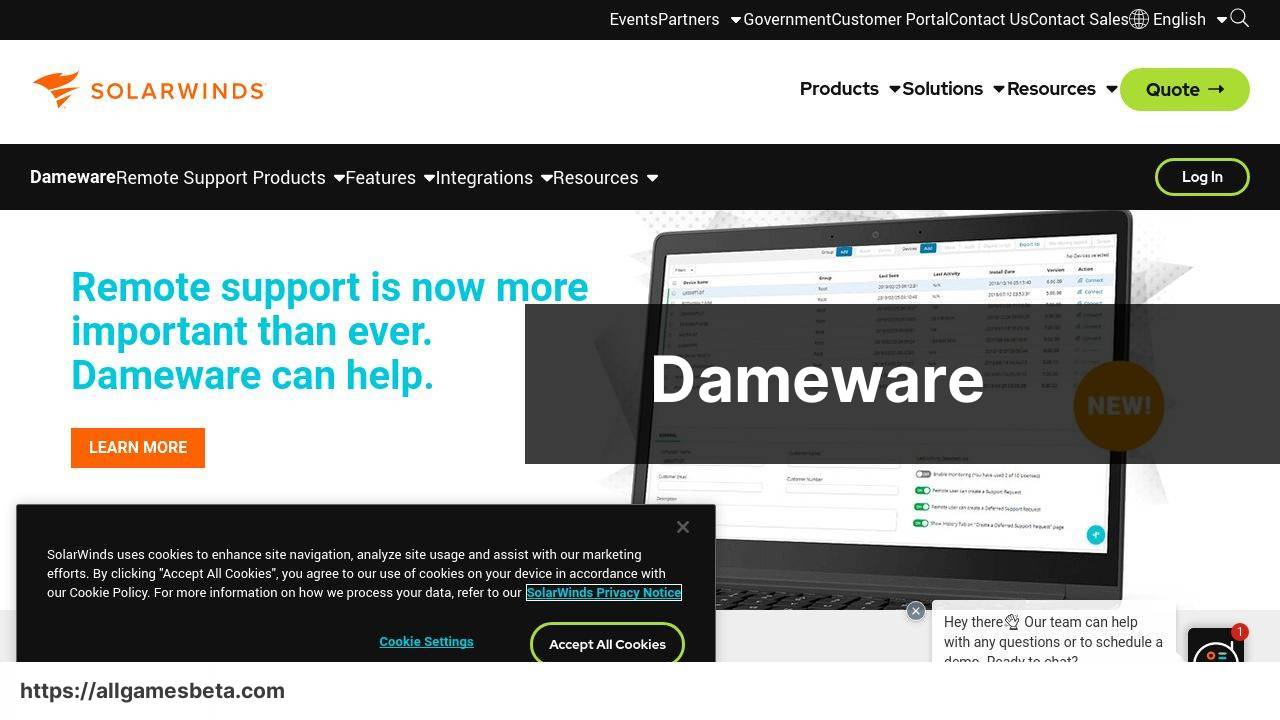
Dameware is a versatile remote access software tailored for IT departments. It offers remote control, system management, and network inventory capabilities. Its centralized administration tools are particularly beneficial for managing multiple devices. Dameware ensures secure connections and efficient troubleshooting.
Pros
- Comprehensive IT management features
- Secure connections
Cons
- Complex setup
- Can be resource-intensive
Watch on Youtube: Best Tools for Remote Computer Troubleshooting
Conclusion:
Remote troubleshooting involves various tools to ensure seamless access and problem resolution. Each technology offers unique features and capabilities tailored to different needs, such as network connectivity issues, software installation failures, and system performance slowdowns. Selecting the right tools requires understanding their pros and cons, pricing, and specific functionalities that align with your requirements. For a detailed comparison and insights into the best software tools for remote troubleshooting, check out this top software for identifying issues and troubleshooting computers remotely article from HelpWire.
Additionally, software such as TeamViewer, AnyDesk, and Chrome Remote Desktop are excellent alternatives to explore. Their diverse functionalities cater to both simple and advanced troubleshooting needs. Combining these tools with best practices, like maintaining software updates and ensuring a stable internet connection, can significantly enhance your remote troubleshooting effectiveness.
In my search for efficient computer troubleshooting methods, I’ve found that remote desktop software is the way to go. An article I read recently provides an excellent list of the best free remote desktop tools. It offers detailed recommendations that are perfect for both IT experts and casual users. The article’s in-depth analysis and practical advice have significantly improved my remote support experience. For anyone looking to streamline their remote troubleshooting, this article is a treasure trove of information.
https://www.linkedin.com/pulse/top-free-remote-desktop-software-windows-helpwire-fvfne/
FAQ
What are some top software solutions for remote computer troubleshooting?
TeamViewer, AnyDesk, and LogMeIn are popular for remote computer troubleshooting, offering robust features for diagnosing and resolving issues from a distance.
Which software is renowned for quick and straightforward remote access?
AnyDesk is highly regarded for its quick connection times and simple interface, making it an efficient tool for remote access and troubleshooting.
What features does TeamViewer offer for remote support?
TeamViewer provides screen sharing, file transfer, and real-time chat, enabling comprehensive remote support capabilities for identifying and resolving issues.
Is there a tool specifically tailored for IT support teams?
LogMeIn Rescue offers a suite designed for IT support, including remote diagnostics, session recording, and multi-platform support to enhance troubleshooting efficiency.
What makes Splashtop a favorite among remote troubleshooting tools?
Splashtop is valued for its high-performance remote desktop access, robust security measures, and ease of use across various devices and operating systems.
How does Zoho Assist aid in remote troubleshooting tasks?
Zoho Assist provides unattended access, file transfer, and voice/video chat features, making it a reliable choice for remote troubleshooting and support.
Are there budget-friendly remote troubleshooting tools available?
RemotePC offers cost-effective remote access with features like file transfer, session recording, and multiple-user support, suitable for budget-conscious users.
What makes Chrome Remote Desktop a viable option for remote troubleshooting?
Chrome Remote Desktop is free, straightforward to use, and integrates seamlessly with Google accounts, offering a practical solution for basic remote troubleshooting needs.
Which tool is known for its strong security features in remote support?
Dameware offers robust security features, including smart-card authentication and strong encryption, making it a secure option for remote troubleshooting.
How do you compare top software solutions for remote troubleshooting effectively?
Compare features like user interface, security measures, support for multiple platforms, and cost. Visit their websites, such as TeamViewer and AnyDesk, for detailed information.
