How to Conduct Remote Truck Diagnostics Efficiently with FlexiHub
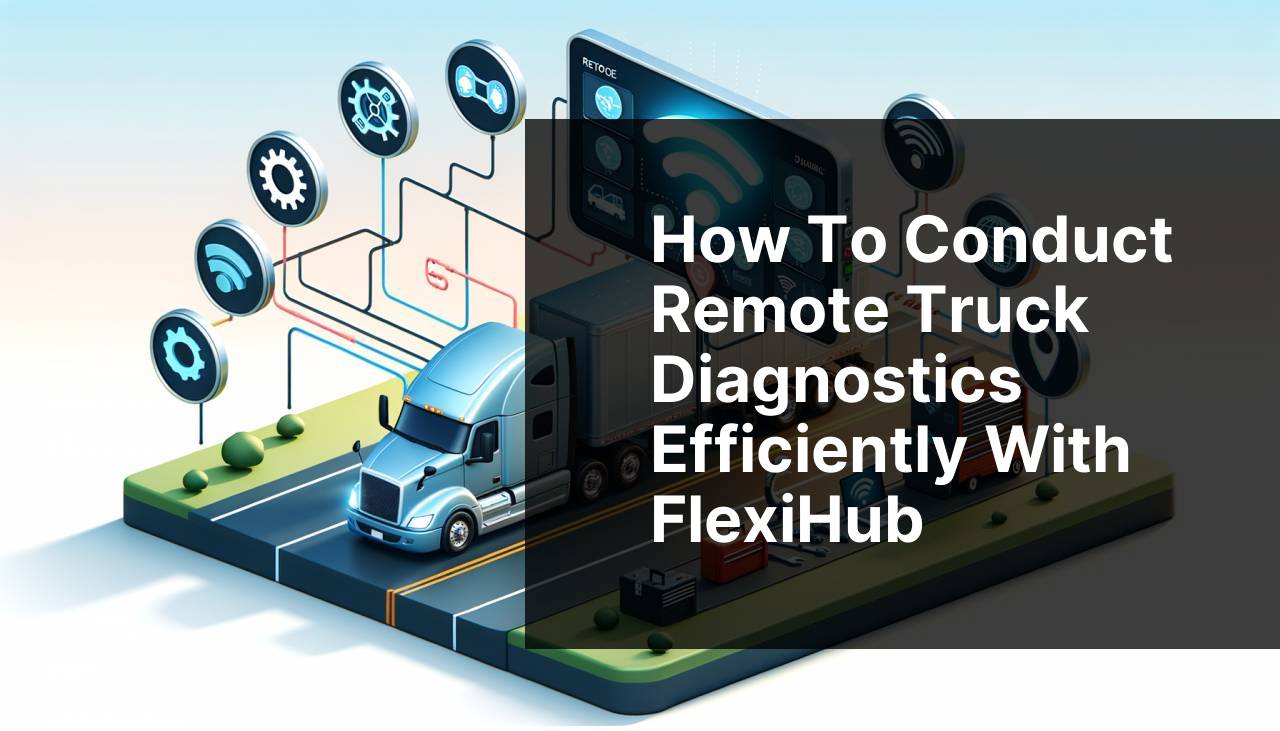
Remote truck diagnostics have become an essential part of modern fleet management. Many companies have been turning to advanced technologies to ensure the smooth running of their vehicles. One such technology that stands out is FlexiHub. With FlexiHub, you can access trucks remotely, diagnose issues, and even perform updates—all from your own office. This article will explore how FlexiHub can be a solution for remote access to truck diagnostics, offering detailed steps and real-life scenarios.
Common Scenarios:
Unexpected Breakdown on the Road 🛣
- Truck drivers often face unexpected breakdowns while on the road, which can delay deliveries.
- Having the ability to remotely diagnose issues helps in identifying the problem quickly and dispatching the necessary personnel or parts to fix it.
- This reduces downtime and ensures that deliveries are made on schedule.
Regular Maintenance Checks 🛠
- Fleet managers need to perform regular maintenance checks on their vehicles to ensure they are in optimal condition
- With remote diagnostics, this can be done without having to bring each truck into the garage.
- This saves time, reduces overhead costs, and ensures that the fleet is always ready for the next delivery.
Monitoring Vehicle Performance 📊
- Monitoring truck performance in real-time allows fleet managers to make informed decisions on routes and manage fuel consumption more effectively
- By using remote access tools like FlexiHub, they can gather data on the truck’s performance without interrupting the driver’s schedule.
- This data can be invaluable in planning maintenance and improving overall efficiency
Step-by-Step Guide. Remote Truck Diagnostics With FlexiHub:
Method 1: Setting Up FlexiHub for Remote Diagnostics 🛠
- First, you need to download and install FlexiHub from the official website. The installation process is straightforward and usually takes less than 10 minutes.
- Once installed, create your FlexiHub account. You will need to subscribe to a plan that suits your fleet management needs.
- Next, connect your diagnostic devices to your computers. This typically involves OBD-II scanners or other diagnostic tools connected to a laptop via USB.
- Open the FlexiHub application and log in with your credentials. Add the diagnostic device to your FlexiHub account.
- Your technicians can now access these devices remotely by logging into FlexiHub from any location, making it easy to diagnose and troubleshoot issues in real-time.
Note: Ensure that both the technician’s computer and the diagnostic device are connected to the internet for seamless communication.
Conclusion: Setting up FlexiHub for remote truck diagnostics is simple and effective, helping you maintain your fleet’s health without the need for physical presence.
Method 2: Using FlexiHub for Real-Time Monitoring 📊
- First, make sure that all your vehicles are equipped with compatible diagnostic devices.
- Install FlexiHub on your central server and ensure that it has access to the diagnostic feeds from all vehicles in your fleet.
- Set up a dashboard on FlexiHub where your fleet managers can monitor the status of each vehicle in real-time.
- Utilize FlexiHub’s notifications feature to alert managers to any irregularities or potential issues detected.
- Analyze the data collected to make informed decisions on route planning, maintenance schedules, and fuel consumption.
Note: Make sure your central server is secure to protect sensitive data collected from the vehicles.
Conclusion: FlexiHub enables real-time monitoring and performance analysis, helping you manage your fleet efficiently and proactively.
Method 3: Scheduling Remote Diagnostics 🗓
- Create a maintenance schedule for your fleet using fleet management software.
- Ensure that FlexiHub is configured on both the maintenance computers and the diagnostic devices.
- When a maintenance check is due, connect to the diagnostic devices using FlexiHub without needing to bring the vehicles to the garage.
- Perform a comprehensive diagnostic check on the vehicles, identifying any issues before they become serious problems.
- Document the results of the diagnostics and schedule any necessary repairs based on the findings.
Note: Always ensure that your diagnostic devices and FlexiHub software are up-to-date to avoid any compatibility issues.
Conclusion: Scheduling remote diagnostics can save time and resources, allowing you to keep your fleet in optimal condition with minimal disruption to your operations.
Method 4: Troubleshooting Issues Remotely 🛠
- If a driver reports an issue from the road, instruct them to connect the diagnostic device to the vehicle.
- Use FlexiHub to access the diagnostic device remotely and perform an initial check to identify the problem.
- Once the issue is identified, provide the driver with instructions on temporary fixes or nearest service stations, if needed.
- Document the issue and the diagnostics report for future reference and schedule any necessary physical repairs.
Note: Always ensure that your drivers are trained on how to use the diagnostic devices to avoid any misunderstandings.
Conclusion: FlexiHub makes it easy to troubleshoot issues remotely, reducing downtime and ensuring that your fleet remains operational.
Method 5: Software Updates and Calibration 🔄
- Ensure your diagnostic devices support software updates and calibration.
- Connect the diagnostic devices to your vehicle and access them remotely via FlexiHub.
- Initiate the software update process from your central office, ensuring that your vehicles are running the latest software versions.
- Calibrate any necessary components remotely, ensuring that your fleet operates at optimal performance levels.
Note: Always back up existing settings before performing software updates and calibration tasks.
Conclusion: Software updates and calibrations are critical for the smooth operation of your fleet, and FlexiHub makes it easy to perform these tasks remotely.
Precautions and Tips:
Ensuring Network Connectivity 🌐
- Always ensure that both your central office and vehicles possess a stable and strong internet connection. This ensures uninterrupted communication and data transfer.
- Use a VPN for added security. A VPN will encrypt the data transferred between the central office and vehicles, protecting it from potential cyberattacks.
Further Insights
To maximize the benefits of remote truck diagnostics, it’s important to integrate other technologies and best practices into your fleet management strategy. For instance, using telematics systems in conjunction with remote diagnostics can provide a comprehensive overview of each vehicle’s health and performance. Telematics can offer real-time data on fuel consumption, driving behavior, and vehicle location, which can further help in optimizing routes and reducing operational costs.
Another critical aspect is driver training. Ensure that all drivers are well-versed in using diagnostic devices and understand the importance of regular maintenance. Provide them with guidelines on the steps to take when they encounter a potential issue while on the road. This can significantly reduce the time taken to diagnose problems and get the truck back on track.
It’s also essential to keep your diagnostic software and tools up-to-date. Regularly check for updates from your service providers and ensure that all devices are running the latest versions. This can prevent compatibility issues and ensure that your diagnostics systems can effectively communicate with your vehicles.
Additionally, consider setting up a dedicated monitoring center within your central office. Equip this center with multiple screens that can display real-time data from the trucks on various parameters. This will allow fleet managers to quickly identify any anomalies and take swift action.
For those managing large fleets, investing in artificial intelligence and machine learning algorithms can be beneficial. These advanced technologies can analyze vast amounts of data collected from your vehicles to predict potential issues before they occur. By identifying patterns and anomalies, AI can help you take preventive measures, thereby reducing downtime and repair costs.
Lastly, consider collaborating with a reliable fleet management service provider. These providers can offer specialized software and tools designed specifically for fleet management, including remote diagnostics. They can also provide expert advice and support, ensuring that your fleet runs smoothly and efficiently.
For more information on how to maintain your fleet’s health and safety, visit Fleet Management Weekly and Telematics Wire.
Conclusion:
FAQ
How does remote truck diagnostics with FlexiHub work?
Remote truck diagnostics with FlexiHub operates by securely connecting diagnostic tools and truck on-board systems over the internet, allowing technicians to access and troubleshoot issues in real-time from any location.
What are the benefits of using FlexiHub for remote truck diagnostics?
FlexiHub provides real-time diagnostics, reduces downtime, eliminates the need for physical presence, and offers secure data transfer, improving overall maintenance efficiency and cost-effectiveness in fleet management.
Can FlexiHub be used with all truck diagnostic tools?
Yes, FlexiHub is compatible with most truck diagnostic tools, enabling remote access to the vehicle's OBD-II and other diagnostic ports for comprehensive analysis and troubleshooting.
How is data security ensured with FlexiHub during remote diagnostics?
FlexiHub ensures data security with strong encryption protocols, protecting the data exchanged between diagnostic tools and trucks during remote diagnostics, maintaining the privacy and integrity of the information.
Is it possible to perform software updates on trucks remotely with FlexiHub?
Yes, FlexiHub allows technicians to perform remote software updates, ensuring that the truck's systems are running the latest versions and improving functionality and safety.
What steps are involved in setting up FlexiHub for truck diagnostics?
Setting up FlexiHub involves installing the software on a computer, connecting the diagnostic tool, and linking the truck's system through the software interface. Detailed instructions can be found on the FlexiHub website.
Do I need a subscription to use FlexiHub for remote truck diagnostics?
Yes, FlexiHub operates on a subscription model, offering different plans based on the number of connections and features required. Information about the plans is available on the FlexiHub homepage.
Can multiple trucks be diagnosed simultaneously using FlexiHub?
FlexiHub supports multiple connections, allowing technicians to diagnose and service several trucks concurrently, optimizing fleet maintenance operations and saving time.
How does FlexiHub handle connectivity issues during remote diagnostics?
FlexiHub is designed to manage connectivity issues by providing stable and persistent connections, ensuring uninterrupted data flow between diagnostic tools and trucks even in case of network fluctuations.
Is technical support available for FlexiHub users performing remote truck diagnostics?
Yes, FlexiHub provides comprehensive technical support to assist users with setup, troubleshooting, and maximizing the software’s benefits. Support options are detailed on the official website.
