Top Solutions to Emulate a Serial Port
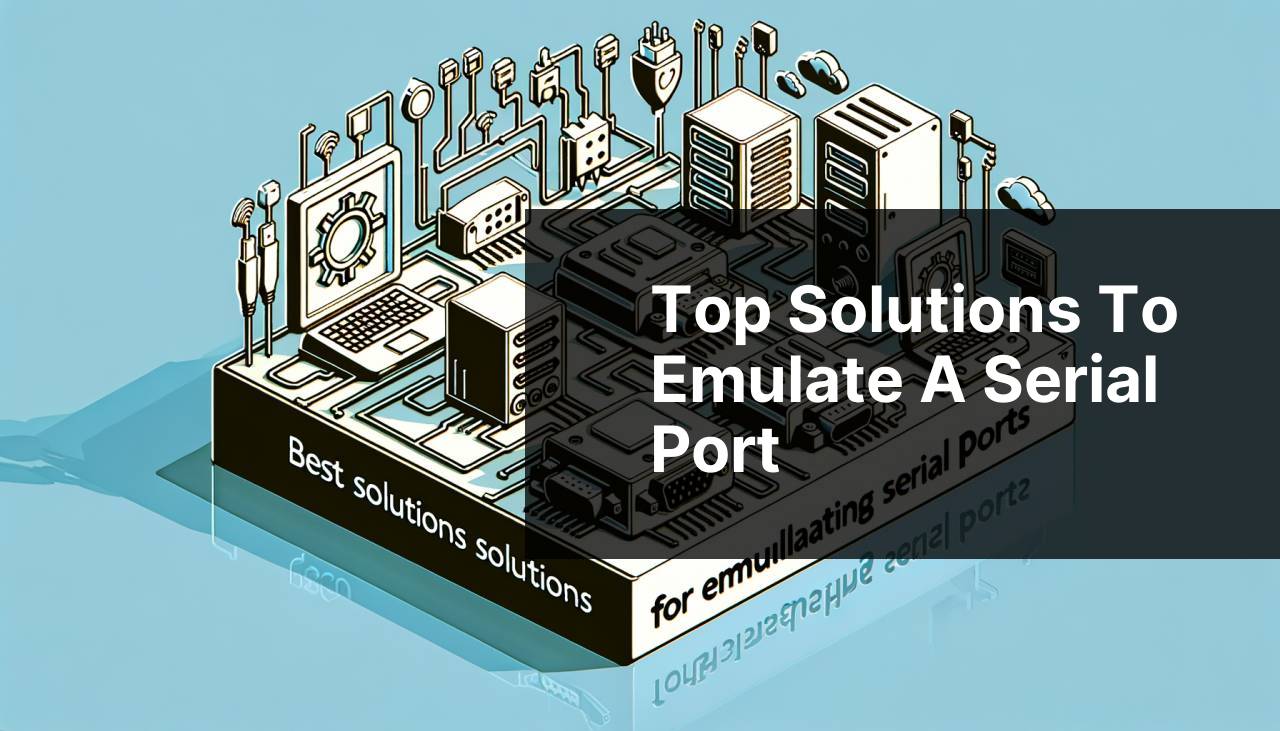
Virtual serial port drivers provide an elegant solution to the challenge of needing an additional serial port, without the necessity for physical hardware. These drivers create ‘virtual’ serial ports that can be employed just like ‘real’ ones, making them indispensable tools for many tech enthusiasts and professionals alike. Whether you’re developing a communication system, working with legacy software, or simply need to scale your connectivity, understanding how to create and manage virtual serial ports is essential. In this guide, you’ll find a step-by-step Virtual Serial Port Driver Tutorial to help you navigate the process. For deeper insights, explore this emulate serial port guide on LinkedIn, enhancing your skills with robust methodologies.
Common Scenarios:
Need for Additional Serial Ports 🔌
- As the demand for communication devices and connectivity increases, having multiple serial ports becomes crucial. Many interface devices, industrial machinery, and telecommunication systems depend on serial ports for data transfer.
- The ability to create a virtual serial port is especially beneficial when you are working with legacy systems that may not have enough physical serial ports.
Legacy Software Compatibility Issues 💾
- Some software programs are built to interact with hardware via serial ports. These legacy applications often have limited support for modern interfaces, making it challenging to run them on new hardware.
- By using virtual serial ports, you can trick the software into thinking it’s communicating with a real serial port, thus ensuring compatibility and functionality.
Debugging and Testing Purposes 🛠
- For developers and engineers, creating a virtual serial port can aid in debugging and testing software that interacts with serial devices.
- By simulating a serial port environment, you can carry out tests without needing the actual physical hardware, saving time and resources.
Step-by-Step Guide. TOP Solutions To Emulate Serial Port :
Method 1: Using Virtual Serial Port Driver by Eltima Software 🖥
- Download the Virtual Serial Port Driver from Eltima Software.
- Install the software following the on-screen instructions.
- Launch the Virtual Serial Port Driver application.
- Select ‘Add Pair,’ and choose the virtual ports you want to create.
- Click ‘Create,’ and the virtual ports will be established and ready for use.
Note: Eltima’s Virtual Serial Port Driver is highly rated for its ease of use and robust features.
Conclusion: This method provides an intuitive way to create and manage virtual serial ports efficiently.
Method 2: Using com0com Virtual Serial Port Emulator 💻
- Visit the com0com project page on SourceForge.
- Download and install the com0com software on your machine.
- Open the com0com setup utility.
- Select ‘Add Pair,’ then assign the desired COM port names for the virtual pair.
- Click ‘Apply’ to create the virtual serial port pair.
Note: Com0com is an open-source solution that is ideal for users comfortable with technical setups.
Conclusion: This free tool offers flexibility and control but may require additional configuration compared to commercial options.
Method 3: Using Advanced Virtual COM Port Software 🖧
- Download the Advanced Virtual COM Port software.
- Install the application following the installation wizard instructions.
- Launch the program and navigate to the ‘Create Virtual Port’ section.
- Set the virtual port parameters according to your requirements.
- Click ‘Create’ to generate the virtual serial port.
Note: This software is suitable for creating multiple virtual COM ports, offering extensive customization options.
Conclusion: Advanced Virtual COM Port is great for complex setups, especially in industrial applications.
Method 4: Utilizing HW VSP3 – Virtual Serial Port Software 📡
- Go to the HW Virtual Serial Port website and download the software.
- Install the program by following the detailed instructions provided.
- Start the HW VSP3 application from your desktop.
- Choose the option to ‘Create New COM Port.’
- Configure the port settings and click ‘Create’ to finish the process.
Note: HW VSP3 is a solid choice for users looking to create virtual serial ports without extensive technical knowledge.
Conclusion: This method is simple and user-friendly, making it accessible for beginners.
Method 5: Employing Virtual Serial Ports Emulator by FabulaTech 🖱
- Navigate to the FabulaTech website and download their Virtual Serial Ports Emulator.
- Install the software using the on-screen installation guide.
- Open the FabulaTech Virtual Serial Ports Emulator application.
- Click on ‘Create Pair’ and specify the virtual port names.
- Click ‘Apply’ to generate the virtual ports instantly.
Note: FabulaTech offers a comprehensive suite for managing multiple virtual ports effectively.
Conclusion: This software is versatile and supports advanced configurations, making it a good option for seasoned users.
Method 6: Using Null-modem Emulator (com0com) 📝
- Visit the official Null-modem Emulator page and download the software.
- Run the installer and follow the setup instructions carefully.
- Open the Null-modem Emulator setup and select ‘Add New Pair.’
- Assign the COM port names that the software should emulate.
- Save and apply the configuration to create the new virtual serial port pair.
Note: This method requires some technical knowledge but is highly flexible and customizable.
Conclusion: Null-modem Emulator is an excellent choice for those who need detailed control over their virtual port configurations.
Method 7: Using Virtual Serial Port Kit by FabulaTech 🛠
- Download the Virtual Serial Port Kit from the FabulaTech website.
- Install the software following the provided instructions.
- Open the application and navigate to the ‘Create New Port’ section.
- Configure the port parameters as needed.
- Save and apply the settings to create the virtual COM port.
Note: The FabulaTech Virtual Serial Port Kit is known for its robust interface and ease of use.
Conclusion: This software is ideal for users looking for a straightforward and effective solution to creating virtual serial ports.
Method 8: Using Virtual Serial Port ActiveX Control ⚙
- Download the Virtual Serial Port ActiveX Control from the official site.
- Install the ActiveX control component on your system.
- Open your development environment and add the ActiveX control to your project.
- Use the provided API to create virtual serial ports programmatically.
- Compile and run your application to generate the virtual ports.
Note: This approach is geared towards developers who need to integrate virtual SERIAL port functionality directly into their applications.
Conclusion: Virtual Serial Port ActiveX Control provides extensive customization and integration capabilities, perfect for bespoke solutions.
Precautions and Tips:
Best Practices When Creating Virtual Serial Ports 🧩
- Always ensure that your virtual port driver is compatible with your operating system and existing applications.
- Regularly update your software to leverage new features and security patches.
- Consider the amount of system resources the virtual serial port application will consume and adjust settings accordingly.
- Back up your configurations and settings to avoid losing custom setups.
Extra Insights
Virtual serial port creation is a cornerstone for many advanced applications and system integrations. Understanding how to implement these ports can significantly improve the efficiency and compatibility of your system. It’s essential to select the method that best aligns with your technical proficiency and project requirements. For example, Virtual Serial Port Driver by Eltima and HW VSP3 are excellent for users seeking simplicity and ease of use. Conversely, com0com and Null-modem Emulator offer a more hands-on approach, suitable for those comfortable with more technical setups. Additionally, leveraging solutions like Virtual Serial Ports Emulator by FabulaTech can be incredibly effective for more complex applications, offering a blend of functionality and advanced options.
For educational purposes or development integrations, tools like Virtual Serial Port ActiveX Control can provide extensive customization. This is particularly beneficial for developers needing seamless integration within custom applications. Notably, each method has specific use cases and advantages. Regularly updating your tools and staying informed about the latest advancements in virtual serial port technologies can greatly enhance your skill set and project outcomes.
To delve deeper into the intricacies of virtual serial ports, you may explore further tutorials and documentation. Resources such as the Virtual Serial Port by Eltima provide comprehensive guidelines and user stories, helping you implement the most effective solutions.
Conclusion:
Incorporating virtual serial ports into your workflow can significantly streamline your processes and enhance compatibility across various applications. From creating additional COM ports to ensuring legacy software compatibility, virtual serial ports serve a multitude of purposes. By following the methods outlined in this tutorial, you’ll be well-equipped to create and manage virtual serial ports efficiently. For a detailed understanding of specific applications and further reading, consider exploring resources and official documentation from trusted software providers. Consistently updating your knowledge and tools will keep you ahead in this ever-evolving field. Whether you’re a developer, engineer, or tech enthusiast, mastering virtual serial port drivers will undoubtedly empower your technical capabilities.
FAQ
What are the top hardware solutions to emulate serial ports in 2024?
USB to serial adapters are popular hardware solutions to emulate serial ports effectively. These adapters translate USB signals to RS232, ensuring compatibility with legacy systems.
Can you use software to emulate serial ports on modern computers?
Yes, software like Virtual Serial Port Driver allows users to create virtual COM ports, which can be used to establish serialized communication between different applications and devices.
How do USB to Serial Adapters work?
USB to serial adapters convert USB data signals into serial data signals, facilitating an interface for connecting serial devices to a USB port on modern computers.
Are there any dedicated modules for serial port emulation?
Yes, there are dedicated modules like RS232 Shields for microcontrollers. These modules offer easy integration for serial communication on development boards and embedded systems.
What software can create virtual serial ports in Windows?
Virtual Serial Port Driver is a powerful software for Windows that allows users to create pairs of virtual COM ports for emulated serial communication.
Are there PCB boards specifically designed for serial port emulation?
Yes, various PCB boards come with built-in serial port emulation capabilities, providing easy support for integrating serial communication in custom hardware projects.
Can Linux systems emulate serial ports?
Linux systems can use utilities like Socat to emulate serial ports, enabling inter-process communication and data transfer over virtual COM ports.
Is it possible to use network-based solutions for serial port emulation?
Network-based solutions like Serial over Ethernet allow serial devices to communicate over a network, extending the range and flexibility of serial communication.
Why would one need to emulate a serial port?
Emulating a serial port is essential for integrating legacy systems, allowing modern computers to communicate with dated equipment without physical COM ports.
Where can more information on serial port emulation be found?
Further details can be explored on the homepages of Eltima Software and Serial Cards, offering comprehensive solutions and documentation.
