Top Movie Apps for Amazon Firestick in 2024

If you’re like me and love to catch up on the latest movies, then having a reliable movie app on your Firestick is a must. Accessing a plethora of movies at our convenience, whether it’s blockbuster hits or indie gems, can be a game-changer for our entertainment experience. But with so many applications out there, each boasting different features, it can be a daunting task to pick the best one. In this article, we’ll delve into some of the top movie apps available for Firestick, drawing from personal experiences and extensive research. Whether you’re looking to binge-watch the latest series, watch classic films, or explore niche genres, we’ve got you covered. Let’s dive into these options and see which one fits your needs the best.
Netflix
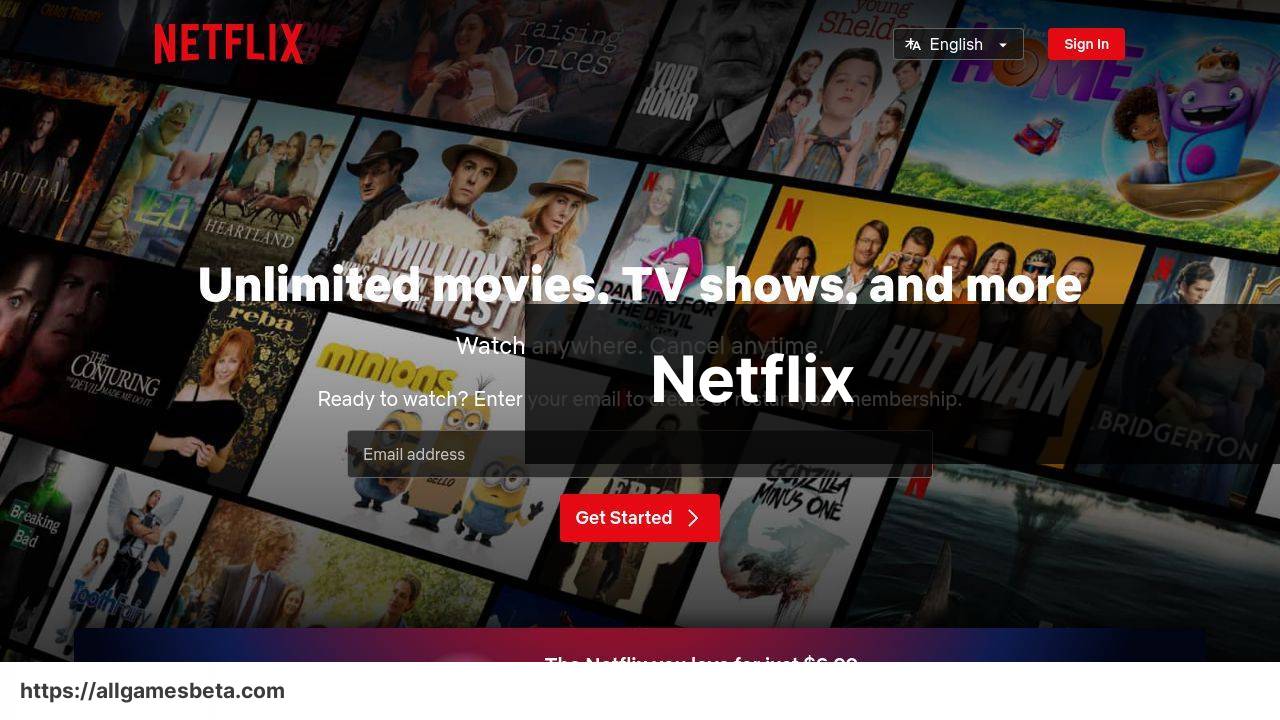
One of the most popular streaming services globally, Netflix offers a comprehensive library of movies, series, documentaries, and more. Its rich content catalog and superior streaming quality make it a prime choice for Firestick users.
Pros
- Extensive content library
- High-quality streaming
Cons
- Subscription cost can add up
- May not have certain local content
Amazon Prime Video
A great choice for Amazon Firestick users, Amazon Prime Video boasts an impressive selection of movies and original content. It integrates smoothly with the Firestick interface.
Pros
- Great selection of originals
- Included with Amazon Prime subscription
Cons
- Interface can be cluttered
- Additional cost for some content
Disney+
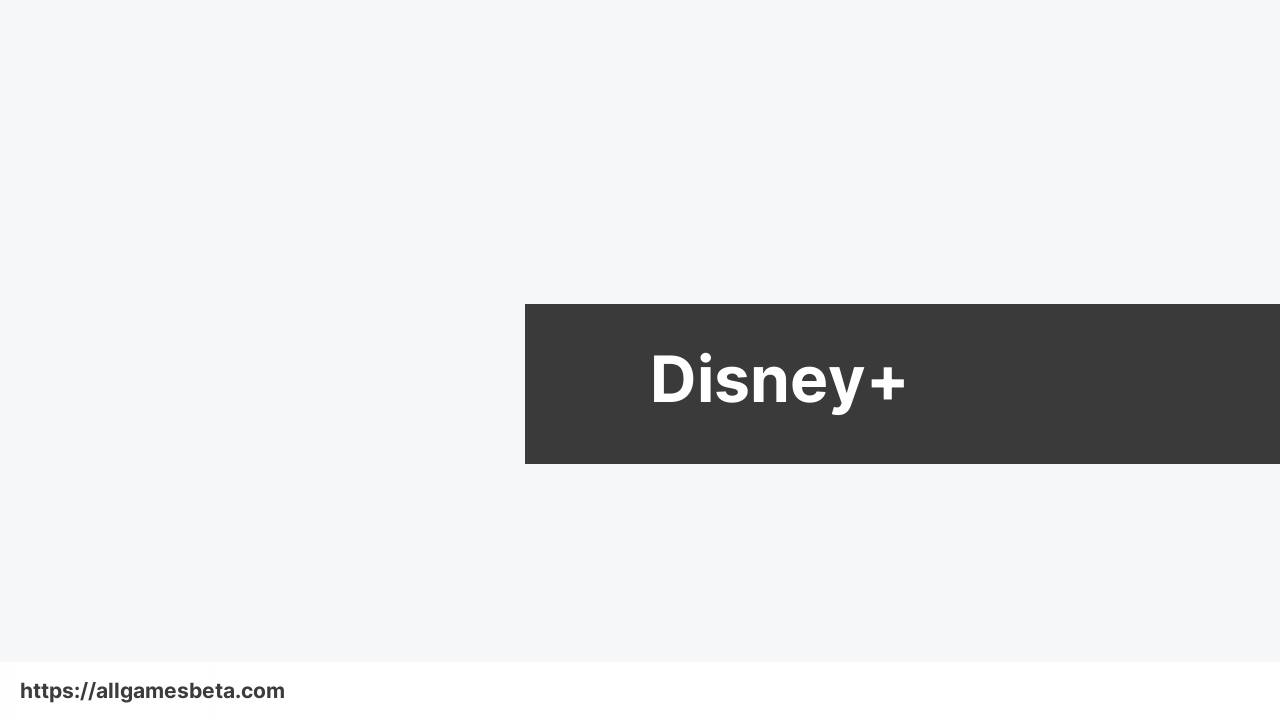
For fans of Disney, Marvel, Star Wars, and Pixar, Disney+ is an unbeatable choice. Offering exclusive content and an easy-to-navigate interface, it’s a delight for all ages.
Pros
- Exclusive Disney content
- User-friendly interface
Cons
- Limited to Disney-owned properties
- Subscription fee
Hulu
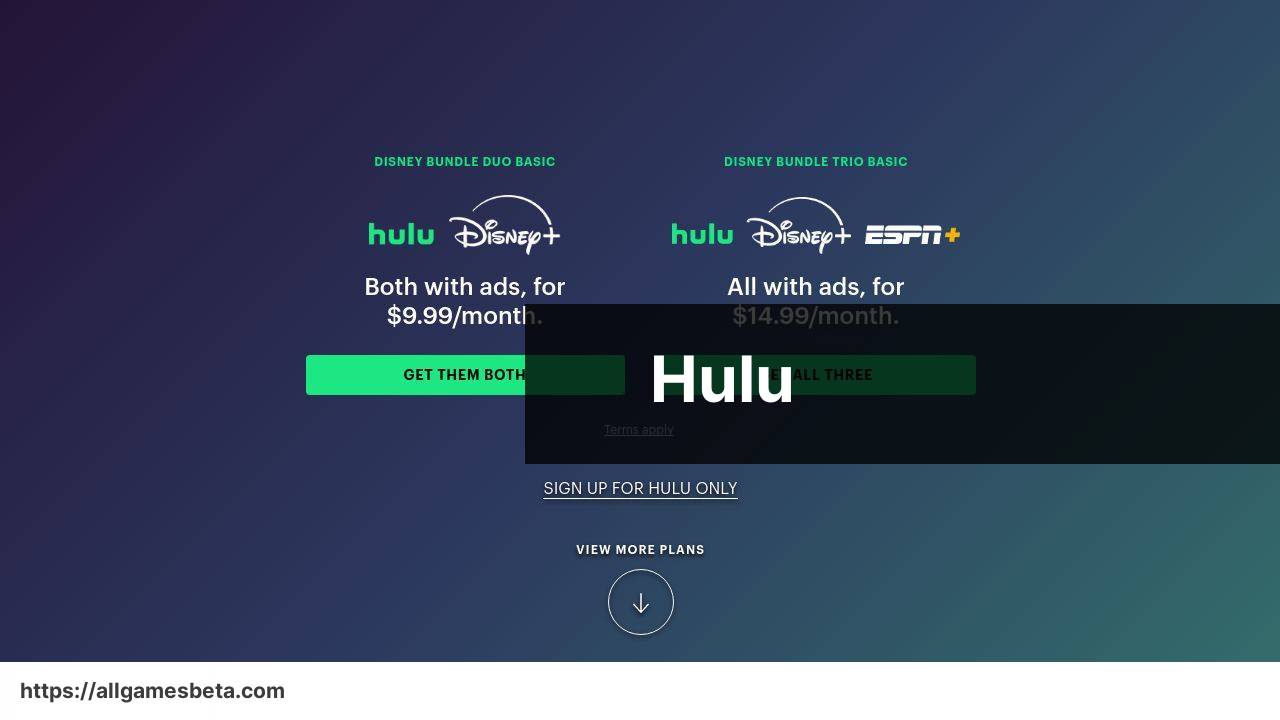
Another major player in the streaming world, Hulu combines current-season TV, classic series, and a movie library. It also offers live TV options, making it versatile for various viewing preferences.
Pros
- Wide range of content
- Option for live TV
Cons
- Ads on lower-tier plans
- Extra cost for add-ons
HBO Max
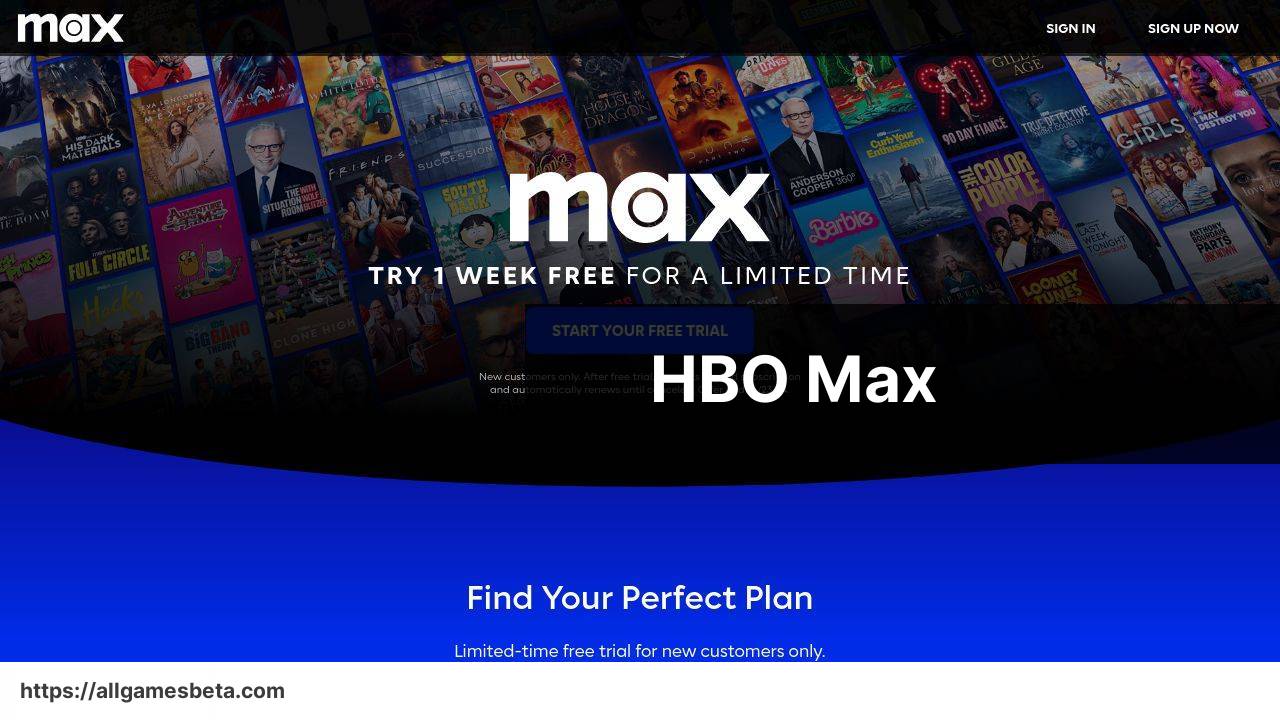
HBO Max is a go-to for those wanting access to HBO’s vast library, including major shows and movies. It also provides content from Warner Bros, DC, Studio Ghibli, and more.
Pros
- Exclusive HBO shows
- Diverse content lineup
Cons
- Higher subscription fee
- Regional content limitations
Apple TV+
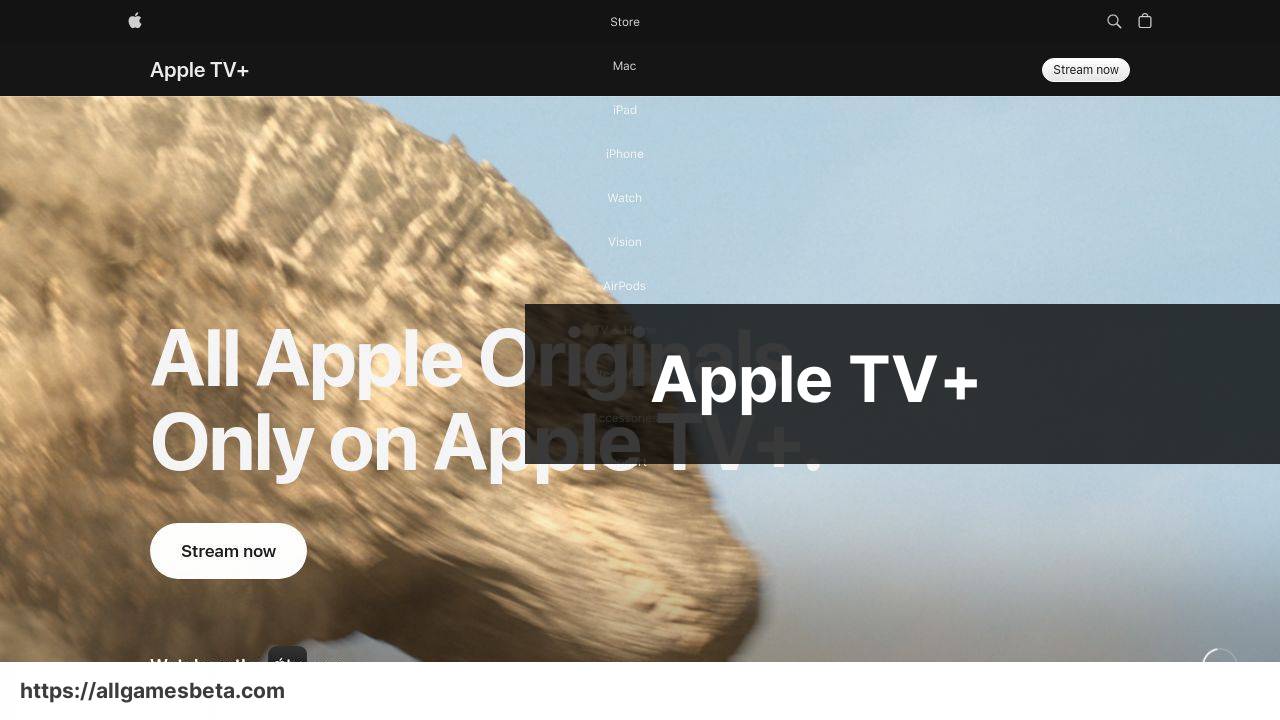
Known for its high-quality original content, Apple TV+ offers a mix of movies, series, and documentaries. Its clean interface and seamless integration with other Apple services are noteworthy.
Pros
- High-quality original content
- Seamless Apple ecosystem integration
Cons
- Still a smaller library
- Content updates less frequent
Crunchyroll
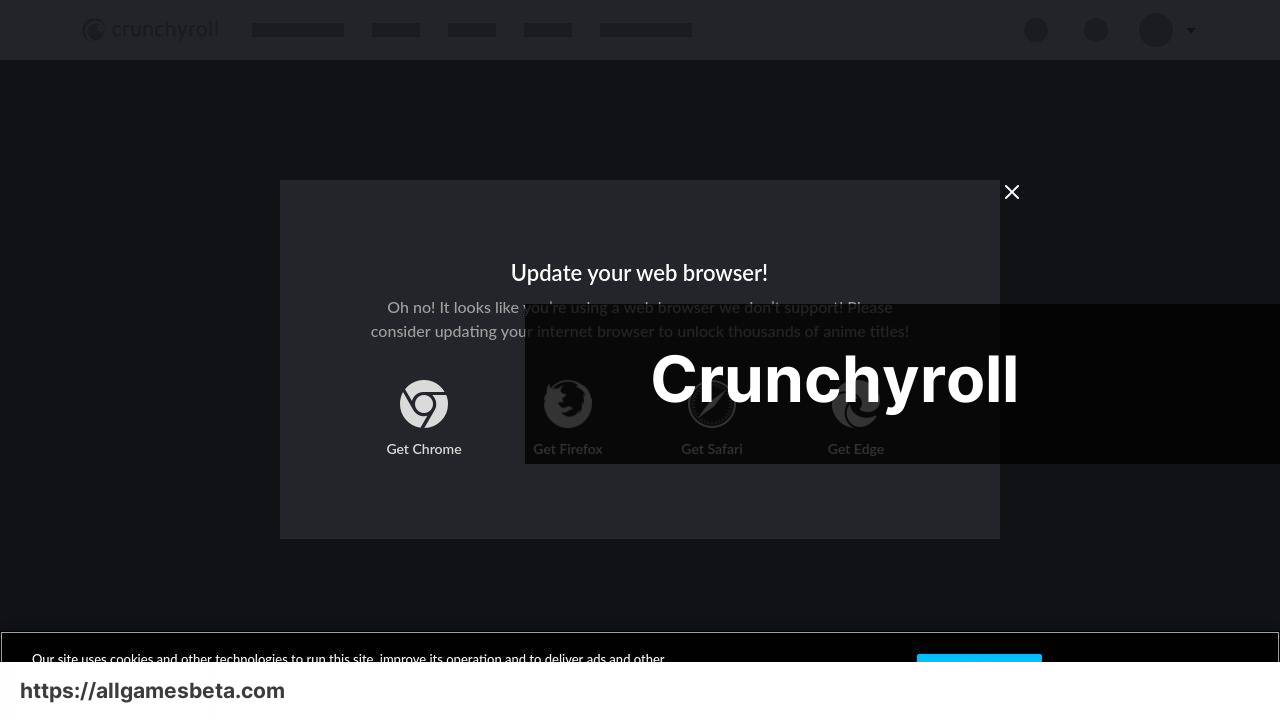
For anime lovers, Crunchyroll is the ultimate destination. Offering a vast selection of anime titles, including simulcasts, it’s perfect for those wanting the latest episodes fresh from Japan.
Pros
- Extensive anime library
- Simulcasts of recent episodes
Cons
- Ads on free tier
- Subtitles sometimes delayed
Peacock

Peacock by NBCUniversal provides a mix of current hits, classic shows, movies, and exclusive originals. It even has a free tier with ads, offering good content without the cost.
Pros
- Free tier available
- Mix of content types
Cons
- Ads on free and lower tiers
- Limited exclusives
Conclusion:
Streamlining your entertainment options on your Amazon Firestick can be a transformative experience, providing you access to diverse content tailored to your preferences. To further enhance your streaming journey, consider exploring comprehensive guides on Amazon Fire TV Tips and Tricks. These resources provide insights on optimizing settings, managing apps, and troubleshooting common issues.
For those who are new to the streaming world, understanding the differences between streaming platforms can be crucial. Websites like Tom’s Guide offer detailed comparisons like Netflix vs. Hulu, helping you decide which service aligns best with your viewing habits and budget.
Moreover, keeping abreast with the latest technological advancements can provide an edge in how you consume digital content. Platforms like TechCrunch deliver timely updates and reviews on the newest devices and applications, ensuring you’re always in the loop about the best tools to elevate your entertainment setup.
Lastly, communities and forums dedicated to streaming, such as the CordCutters subreddit, can be valuable spaces for exchanging tips, discovering hidden gems, and resolving issues with fellow enthusiasts. Engaging in these discussions can offer practical advice and firsthand experiences that might not be covered in articles or reviews.
In conclusion, navigating the vast world of streaming apps and devices requires a blend of staying informed and actively engaging with content tailored to your needs. By leveraging knowledgeable sources and community inputs, you can significantly enrich your viewing experience.
FAQ
How do I choose the best movie app for Firestick?
Consider factors like the user interface, content library, compatibility with your preferences, and additional features. Popular choices include Netflix, Hulu, and Amazon Prime Video.
Is there a free movie app for Firestick?
Yes, options like Pluto TV and Tubi provide free content. They may have ads, but offer a wide variety of movies and TV shows without a subscription fee.
Can I install third-party movie apps on my Firestick?
Yes, you can sideload apps like Kodi or Cinema HD, but ensure you enable the Apps from Unknown Sources setting and use reputable sources to avoid security risks.
Do movie apps on Firestick support offline downloads?
Apps like Netflix, Amazon Prime Video, and Disney+ offer offline downloads. This is great for watching your favorite content without an internet connection.
Are there any apps that provide live TV and movies?
Sling TV and Hulu + Live TV offer both live television and a variety of movies. These services often require a subscription, but grant access to a broad spectrum of content.
How can I ensure smooth streaming on Firestick movie apps?
Fast internet speeds and a stable WiFi connection are essential. Adjust streaming quality settings in the app and use a wired Ethernet connection if possible.
Do these movie apps support HD and 4K resolution?
Many popular apps like Netflix, Amazon Prime Video, and Disney+ support HD and 4K content, but you'll need a compatible TV and a strong internet connection.
What parental controls are available in movie apps for Firestick?
Most apps provide parental controls. Netflix, for example, allows you to set viewing restrictions based on content ratings, while Hulu and Disney+ offer similar features.
Can I use voice commands with my Firestick movie apps?
Yes, the Firestick remote supports Alexa voice commands. You can search for movies, control playback, and even open apps using your voice.
Where can I find official support for Firestick apps?
Refer to the official websites of the apps for help. Visit Amazon for general Firestick support and app-specific help on Netflix Help.
